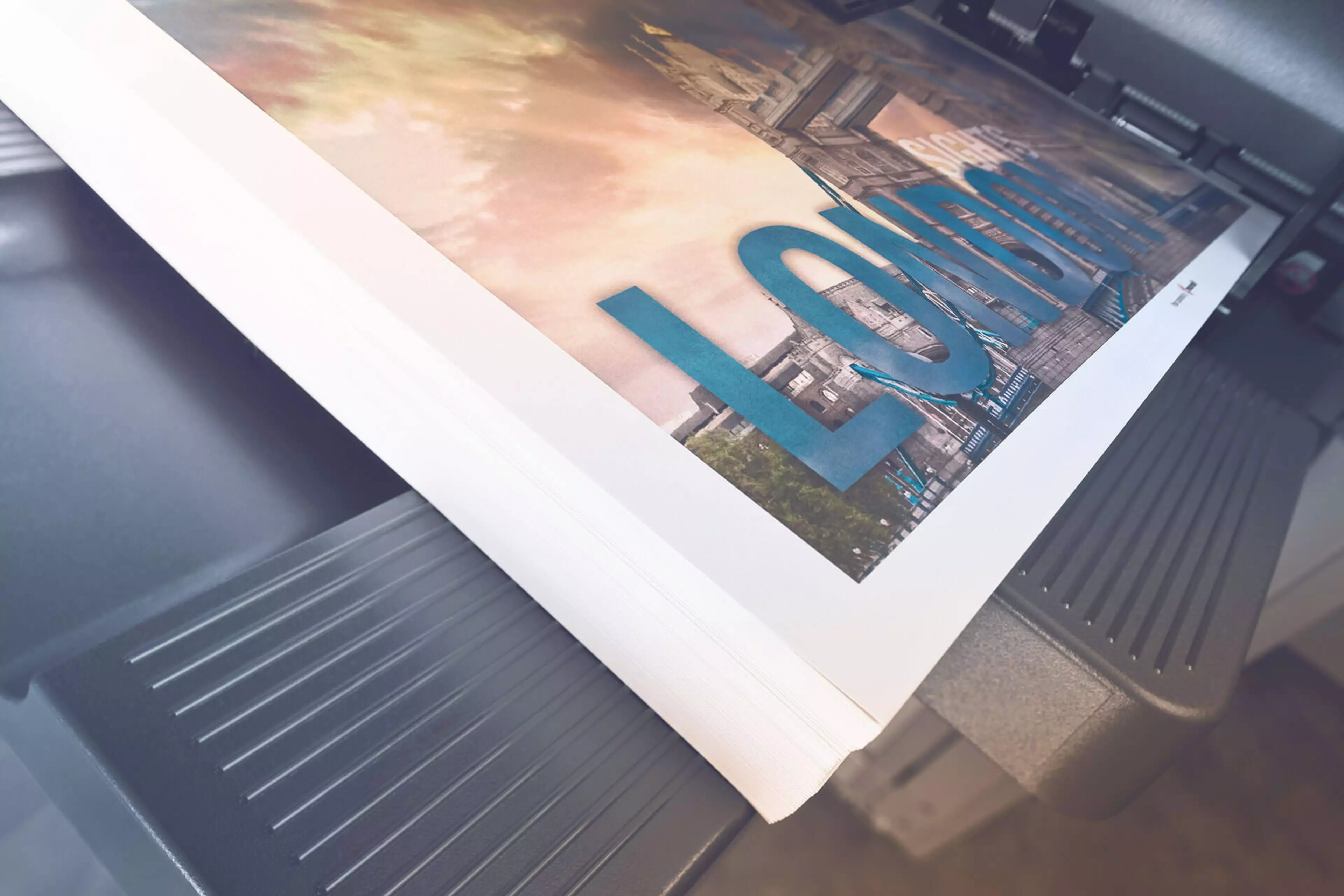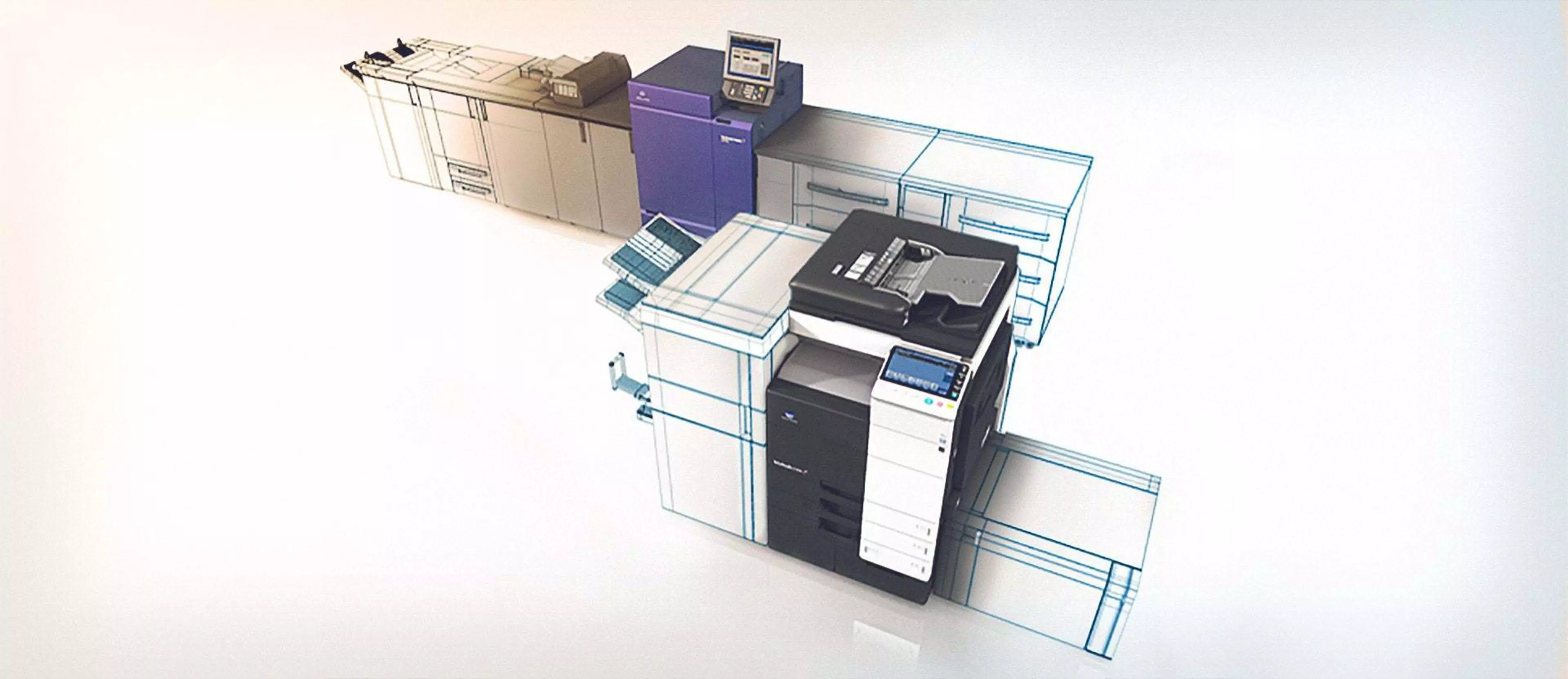MyTab
Personnalisation du pilote d'impression.
Impression directe
Impression sans pilote des fichiers PDF, XPS, DOCX, XLSX, PPTX, JPEG, TIFF, PS et PCL.
File d'attente intelligente
Les travaux non imprimables, par exemple en raison d'un format de papier non disponible (copie, impression et télécopie), sont contournés par des travaux consécutifs.
Mode d'économie de toner
Permet d'économiser du toner en réduisant sa consommation, par exemple pour les brouillons.
Impression mobile
Possibilité d'imprimer directement des documents depuis un appareil mobile.